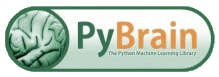Classification with Feed-Forward Neural Networks¶
This tutorial walks you through the process of setting up a dataset for classification, and train a network on it while visualizing the results online.
First we need to import the necessary components from PyBrain.
from pybrain.datasets import ClassificationDataSet
from pybrain.utilities import percentError
from pybrain.tools.shortcuts import buildNetwork
from pybrain.supervised.trainers import BackpropTrainer
from pybrain.structure.modules import SoftmaxLayer
Furthermore, pylab is needed for the graphical output.
from pylab import ion, ioff, figure, draw, contourf, clf, show, hold, plot
from scipy import diag, arange, meshgrid, where
from numpy.random import multivariate_normal
To have a nice dataset for visualization, we produce a set of points in 2D belonging to three different classes. You could also read in your data from a file, e.g. using pylab.load().
means = [(-1,0),(2,4),(3,1)]
cov = [diag([1,1]), diag([0.5,1.2]), diag([1.5,0.7])]
alldata = ClassificationDataSet(2, 1, nb_classes=3)
for n in xrange(400):
for klass in range(3):
input = multivariate_normal(means[klass],cov[klass])
alldata.addSample(input, [klass])
Randomly split the dataset into 75% training and 25% test data sets. Of course, we could also have created two different datasets to begin with.
tstdata, trndata = alldata.splitWithProportion( 0.25 )
For neural network classification, it is highly advisable to encode classes with one output neuron per class. Note that this operation duplicates the original targets and stores them in an (integer) field named ‘class’.
trndata._convertToOneOfMany( )
tstdata._convertToOneOfMany( )
Test our dataset by printing a little information about it.
print "Number of training patterns: ", len(trndata)
print "Input and output dimensions: ", trndata.indim, trndata.outdim
print "First sample (input, target, class):"
print trndata['input'][0], trndata['target'][0], trndata['class'][0]
Now build a feed-forward network with 5 hidden units. We use the shortcut buildNetwork() for this. The input and output layer size must match the dataset’s input and target dimension. You could add additional hidden layers by inserting more numbers giving the desired layer sizes.
The output layer uses a softmax function because we are doing classification. There are more options to explore here, e.g. try changing the hidden layer transfer function to linear instead of (the default) sigmoid.
See also
Description buildNetwork() for more info on options, and the Network tutorial Building Networks with Modules and Connections for info on how to build your own non-standard networks.
fnn = buildNetwork( trndata.indim, 5, trndata.outdim, outclass=SoftmaxLayer )
Set up a trainer that basically takes the network and training dataset as input. For a list of trainers, see trainers. We are using a BackpropTrainer for this.
trainer = BackpropTrainer( fnn, dataset=trndata, momentum=0.1, verbose=True, weightdecay=0.01)
Now generate a square grid of data points and put it into a dataset, which we can then classify to obtain a nice contour field for visualization. Therefore the target values for this data set can be ignored.
ticks = arange(-3.,6.,0.2)
X, Y = meshgrid(ticks, ticks)
# need column vectors in dataset, not arrays
griddata = ClassificationDataSet(2,1, nb_classes=3)
for i in xrange(X.size):
griddata.addSample([X.ravel()[i],Y.ravel()[i]], [0])
griddata._convertToOneOfMany() # this is still needed to make the fnn feel comfy
Start the training iterations.
for i in range(20):
Train the network for some epochs. Usually you would set something like 5 here, but for visualization purposes we do this one epoch at a time.
...
trainer.trainEpochs( 1 )
Evaluate the network on the training and test data. There are several ways to do this - check out the pybrain.tools.validation module, for instance. Here we let the trainer do the test.
...
trnresult = percentError( trainer.testOnClassData(),
trndata['class'] )
tstresult = percentError( trainer.testOnClassData(
dataset=tstdata ), tstdata['class'] )
print "epoch: %4d" % trainer.totalepochs, \
" train error: %5.2f%%" % trnresult, \
" test error: %5.2f%%" % tstresult
Run our grid data through the FNN, get the most likely class and shape it into a square array again.
...
out = fnn.activateOnDataset(griddata)
out = out.argmax(axis=1) # the highest output activation gives the class
out = out.reshape(X.shape)
Now plot the test data and the underlying grid as a filled contour.
...
figure(1)
ioff() # interactive graphics off
clf() # clear the plot
hold(True) # overplot on
for c in [0,1,2]:
here, _ = where(tstdata['class']==c)
plot(tstdata['input'][here,0],tstdata['input'][here,1],'o')
if out.max()!=out.min(): # safety check against flat field
contourf(X, Y, out) # plot the contour
ion() # interactive graphics on
draw() # update the plot
Finally, keep showing the plot until user kills it.
ioff()
show()