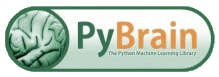Black-box Optimization¶
This tutorial will illustrate how to use the optimization algorithms in PyBrain.
Very many practical problems can be framed as optimization problems: finding the best settings for a controller, minimizing the risk of an investment portfolio, finding a good strategy in a game, etc. It always involves determining a certain number of variables (the problem dimension), each of them chosen from a set, that maximizing (or minimize) a given objective function.
The main categories of optimization problems are based on the kinds of sets the variables are chosen from:
- all real numbers: continuous optimization
- real numbers with bounds: constrained optimization
- integers: integer programming
- combinations of the above
- others, e.g. graphs
These can be further classified according to properties of the objective function (e.g. continuity, explicit access to partial derivatives, quadratic form, etc.). In black-box optimization the objective function is a black box, i.e. there are no conditions about it. The optimization tools that PyBrain provides are all for the most general, black-box case. They fall into 2 groups:
- BlackBoxOptimizer are applicable to all kinds of variable sets
- ContinuousOptimizer can only be used for continuous optimization
We will introduce the optimization framework for the more restrictive kind first, because that case is simpler.
Continuous optimization¶
Let’s start by defining a simple objective function for (numpy arrays of) continuous variables, e.g. the sum of squares:
>>> def objF(x): return sum(x**2)
and an initial guess for where to start looking:
>>> x0 = array([2.1, -1])
Now we can initialize one of the optimization algorithms, e.g. CMAES:
>>> from pybrain.optimization import CMAES
>>> l = CMAES(objF, x0)
By default, all optimization algorithms maximize the objective function, but you can change this by setting the minimize attribute:
>>> l.minimize = True
Note
We could also have done that upon construction: CMAES(objF, x0, minimize = True)
Stopping criteria can be algorithm-specific, but in addition, it is always possible to define the following ones:
- maximal number of evaluations
- maximal number of learning steps
- reaching a desired value
>>> l.maxEvaluations = 200
Now that the optimizer is set up, all we need to use is the learn() method, which will attempt to optimize the variables until a stopping criterion is reached. It returns a tuple with the best evaluable (= array of variables) found, and the corresponding fitness:
>>> l.learn()
(array([ -1.59778097e-05, -1.14434779e-03]), 1.3097871509722648e-06)
General optimization: using Evolvable¶
Our approach to doing optimization in the most general setting (no assumptions about the variables) is to let the user define a subclass of Evolvable that implements:
- a copy() operator,
- a method for generating random other points: randomize(),
- mutate(), an operator that does a small step in search space, according to some distance metric,
- (optionally) a crossover() operator that produces some combination with other evolvables of the same class.
The optimization algorithm is then initialized with an instance of this class and an objective function that can evaluate such instances.
Here’s a minimalistic example of such a subclass with a single constrained variable (and a bias to do mutation steps toward larger values):
>>> from random import random
>>> from pybrain.structure.evolvables.evolvable import Evolvable
>>> class SimpleEvo(Evolvable):
... def __init__(self, x): self.x = max(0, min(x, 10))
... def mutate(self): self.x = max(0, min(self.x + random() - 0.3, 10))
... def copy(self): return SimpleEvo(self.x)
... def randomize(self): self.x = 10*random()
... def __repr__(self): return '<-%.2f->'+str(self.x)
which can be optimized using, for example, HillClimber:
>>> from pybrain.optimization import HillClimber
>>> x0 = SimpleEvo(1.2)
>>> l = HillClimber(lambda x: x.x, x0, maxEvaluations = 50)
>>> l.learn()
(<-10.00->, 10)
Optimization in Reinforcement Learning¶
This section illustrates how to use optimization algorithms in the reinforcement learning framework.
As our objective function we use any episodic task, e.g:
>>> from pybrain.rl.environments.cartpole.balancetask import BalanceTask
>>> task = BalanceTask()
Then we construct a module that can interact with the task, for example a neural network controller,
>>> from pybrain.tools.shortcuts import buildNetwork
>>> net = buildNetwork(task.outdim, 3, task.indim)
and we choose any optimization algorithm, e.g. a simple HillClimber.
Now, we have 2 (equivalent) ways for connecting those:
- using the same syntax as before, where the task plays the role of the objective function directly:
- or, using the agent-based framework:
Note
This is very similar to the typical (non-optimization) reinforcement learning setup, the key difference being the use of a LearningAgent instead of an OptimizationAgent.
>>> from pybrain.rl.learners import ENAC
>>> from pybrain.rl.agents import LearningAgent
>>> agent = LearningAgent(net, ENAC())
>>> exp = EpisodicExperiment(task, agent)
>>> exp.doEpisodes(100)